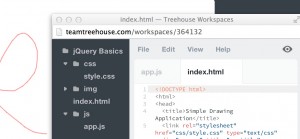 As a newbie developer, learning from a number of resources, it is always tricky to tie together learning by reading/watching, following along, and then taking some basic steps into trying things for yourself off-piste. There are so many tools available. I have MAMP running a lot of the time so I can have as much of the full stack of technologies running myself. I can make use of CDN hosts to link to libraries, and I can download project files from online coding tutorials to plus into these. Then there is Codepen.io (which I have used) and Codio.com (which I have not) that give you a full stack, links to built-in or CDN libraries, and lots of short cuts so you can cut right to the chase and code, seeing your results right there alongside the IDE. This is all great but they take setup and they end up being a distraction from your learning. Any learner should know it doesn’t take much distraction to break the flow.
As a newbie developer, learning from a number of resources, it is always tricky to tie together learning by reading/watching, following along, and then taking some basic steps into trying things for yourself off-piste. There are so many tools available. I have MAMP running a lot of the time so I can have as much of the full stack of technologies running myself. I can make use of CDN hosts to link to libraries, and I can download project files from online coding tutorials to plus into these. Then there is Codepen.io (which I have used) and Codio.com (which I have not) that give you a full stack, links to built-in or CDN libraries, and lots of short cuts so you can cut right to the chase and code, seeing your results right there alongside the IDE. This is all great but they take setup and they end up being a distraction from your learning. Any learner should know it doesn’t take much distraction to break the flow.
So the holy grail is an online IDE, that already has the project files preloaded, and that you can launch and code in directly, following along with your online tutor. This is what Treehouse have brought us with their workspaces. I just completed their JQuery Basics course, using the workspaces for the first time. It’s genius, and I can already feel the benefit of being able to *do* while I learn, rather than it being a separate activity, in a separate space. Your workspace has pre-written project files as appropriate, libraries linked, autocomplete for most common syntax and cached variable and function names. No linting I notice, but then part of the learning process should be spotting your own mistakes.
Good work Treehouse.

No comments yet.